Olimex ESP8266-EVB is an evaluation board for the highly-integrated WIFI SoC ESP8266EX. The board is recommended for beginners with ESP8266.
ESP8266EX is a very highly integrated SoC which includes Tensilica’s L106 32-bit core processor; SRAM; power management unit; RF front end. ESP8266EX has a number of interfaces – I2C, SPI, SDIO and also a number of free GPIO pins. The chip allows the implementation of a WIFI TCP-IP stack with just a few extra components beside the ESP8266EX.
A board is suitable for research and development of espresso’s ESP8266EX chip. The module is used for home automation, smart plugs, and lights, mesh networks, industrial wireless control, baby monitors, IP cameras, sensor networks, wearable electronics, etc.
FAQ:
1. How do I send commands to the board?
You need to establish a UART connection to the board’s UEXT (using RX, TX, GND). The best approach is to use a USB to serial cable with 3.3V TTL converter and a terminal program. Then power the board in standard “boot from FLASH mode” (no button pressed during power-up).
2. I want to send basic AT commands to the board but I receive no response. The strange thing is that I receive “ready” when I power the module. What is the problem?
All of the commands must end with a carriage return and line feed – “/r/n”. Your terminal software might have such a new line option – transmitting CR+LF at the end of each command. If it doesn’t – either use another terminal software or try to send the commands with “CTRL”+”J” keyboard combination, instead of “ENTER”.
3. I send basic AT commands to the board but I receive only “ERROR” response. What is the problem?
The commands are case sensitive. Make sure you are using capital letters.
Specification and Features :
Board :
- Includes MOD-WIFI-ESP8266-DEV
- Relay 220VAC/10A with connector and status LED
- Big button for easier access to UART mode
- Power jack for +5V external power supply
- UEXT connector
- The row of 16 pinholes at 0.1″ step with all ESP8266 signals accessible; male-male 16-pin connector included
- 4 mounting holes
- Dimensions: (2.25 x 2)” ~ (57 x 50)mm
MOD-WIFI-ESP8266-DEV :
- Main chip: EPS8266EX
- 2MB (16Mb) SPI flash memory
- Power LED
- User-programmable LED
- SMT jumpers for different boot modes (FLASH, UART, SDO)
- PCB antenna
- UEXT pads for easier access to UART interface
- Pads for a U.FL antenna connector (if you want to use an external antenna)
- 22 pin holes for easier access to processor pins
- OSHW design
- Dimensions: (1.3 x 0.9)” ~ (33 x 23)mm
Package Includes :
1 x Olimex ESP8266-EVB
Useful Links :
-
HARDWARE
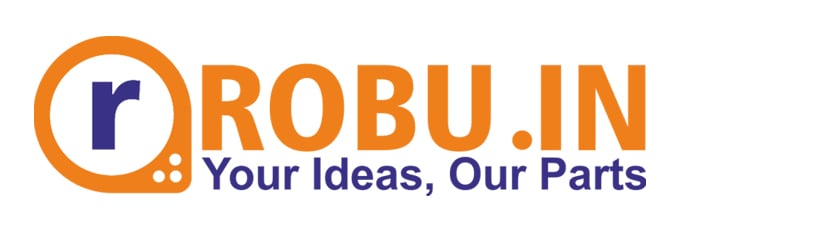


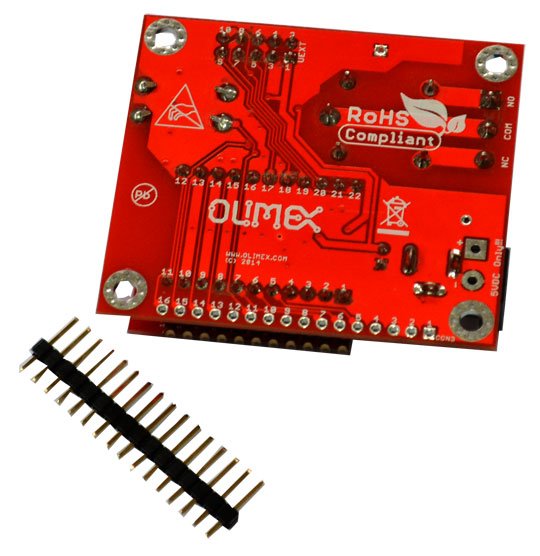

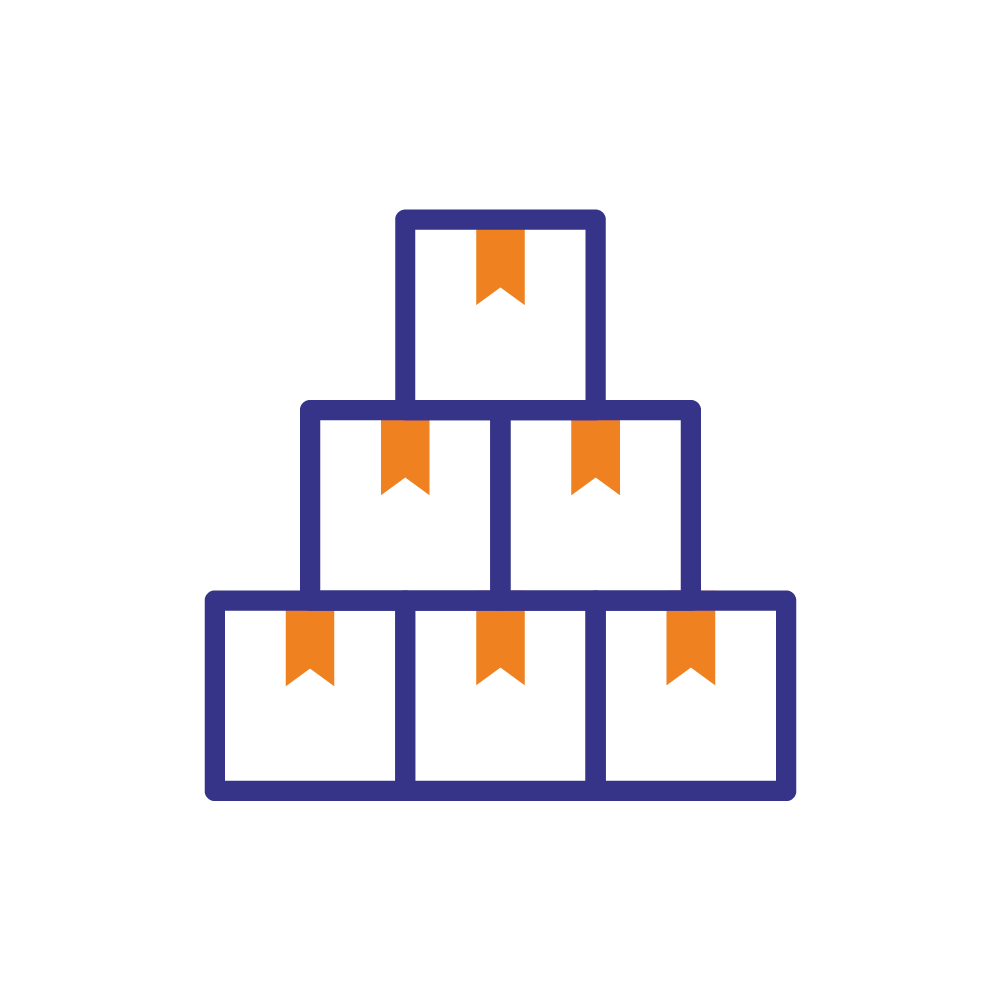



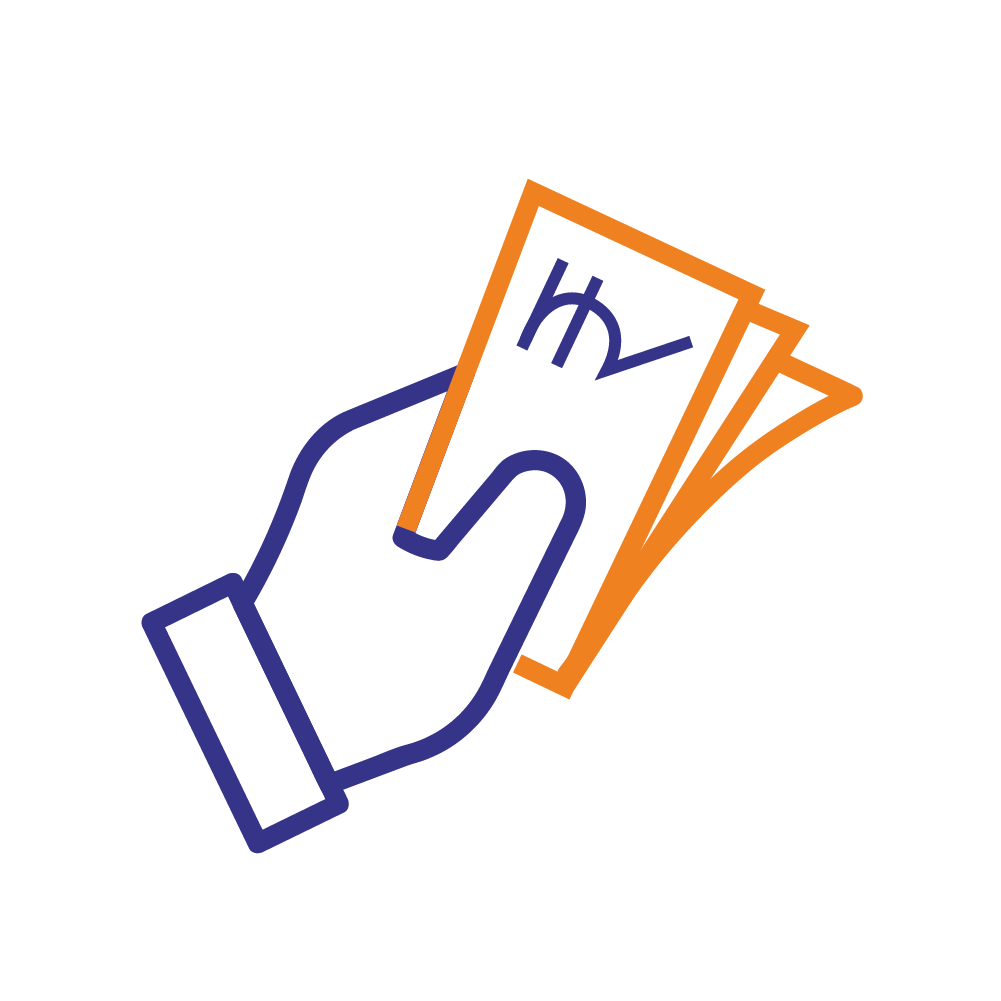


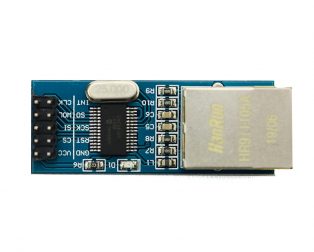


There are no reviews yet.