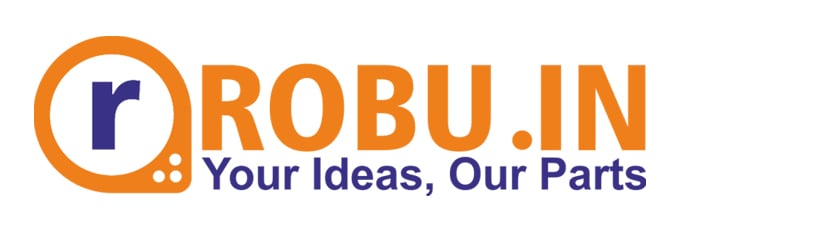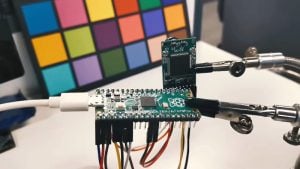Arducam Support for Raspberry Pi Pico
The tiny Raspberry Pi SBC is interfaced with the popular Mini 2MP Arducam Camera Module.
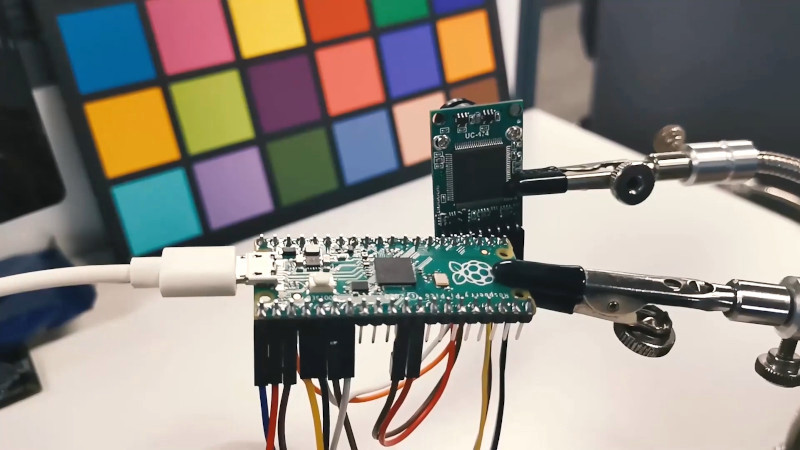
The Raspberry Pi Pico took the microcontroller community by storm when it was launched last month. This is the board that just keeps on giving. As is the case with any new platform, there is race to see what all can work with the tiny SBC. The latest thing the tiny Raspberry Pi SBC is working with is the popular Mini 2MP Arducam Camera Module.
[video width="800" height="450" mp4="https://robu.in/wp-content/uploads/2021/02/Arducam-with-Pico.mp4"][/video]
What’s in it?
The Arducam team has created a custom library for their SPI camera. Using the library, which is available on their Github repository, they recorded a video and also detected a person. An OV2640 image sensor, with the pixel size of 1600x1200, which is on-board the Arducam module was interfaced with the latest Pico.
The OV2640 image sensor has an inbuilt JPEG encoder, makes this camera module even more useful for microcontroller applications. Thanks to this the RAM requirements to deal with the images has reduced significantly. Thus giving more RAM to perform other tasks.
Why?
Arducam initially wanted to make the set-up with an Arduino Uno, but after the launch of Pico, they decided to give it a try and it is safe to say they were successful. But Pico isn’t the only board that Arducam supports. Arducam also supports Arduino Uno, Mega 2560, and all the other major SBCs.
Arducam started on the software support for the RP2040 as soon as it was launched. The intent is to make the frameworks or libraries like TinyML, TensorFlow Lite and MicroPython to support the Arducam 2MP Plus.
How?
In the video, on a Windows 10 system, it appears to show a host application, which is continuously streaming a demo video in a 320x240 configuration. The set-up is connected to the computer via USB to TTL serial adapter like a CP2102 or a CH340.
The Github repository provided by Arducam also includes a full set of instructions to follow for recreating two of the demo applications, a person detection demo, and a video streaming demo. UF2 files are also provided by Arducam for those who just want to try the demos and don’t have the time to write the code themselves. The UF2 files can be flashed on to the Raspberry Pi Pico in a matter of seconds. Also the demos are written in C language and the Arducam team is working on porting the code to MicroPython.
Future?
Right now, with the initial firmware, the camera can only record a video at 4 frames/second (4fps), but with future library updates it will definitely improve the video recording and image capturing capabilities.
The github library can be found here.