1. Install the Android APP
LED Indications:
LED D1 (Blue): Bluetooth state indicator:
- D1 blink slowly-Search Module over Bluetooth and wait till pairing
- D1 Continue ON means connection established and ready to use
LED D2 (Red): Relay indicator
These LEDs will show the status of Relay ON-OFF individually
If you’re working on a large project and are unsure which value of the component will work best for your project, or if you’re having issues such as misplacing the products and want to get rid of these issues then what’s stopping you from purchasing high-quality, low-cost component kits?
Click Here to buy these amazing, high-quality, low-cost orange component kit to simplify the prototyping process for your product.
Features:
- Easy to set up and pair with Android Phone
- Onboard Bluetooth status indicator and relay indicator
- With 4 optocoupler isolation, strong anti-interference ability
- Onboard N76E003/STM8S003 and SPP-C Bluetooth 2.1 module
- Effective control distance(on open area): 10m
- Module Operating Voltage: 5VDC
- On-board 5V, 10 A / 250 v AC 10 A / 30 v DC relay, absorb 100000 times continuously.
- Module with diode effusion protection short response time
Package Includes:
1 x DC 5V 1 Channel Bluetooth Wireless Control Relay Module
Note: The Images shown may vary from the actual product in terms of design, according to availability from the manufacturer.
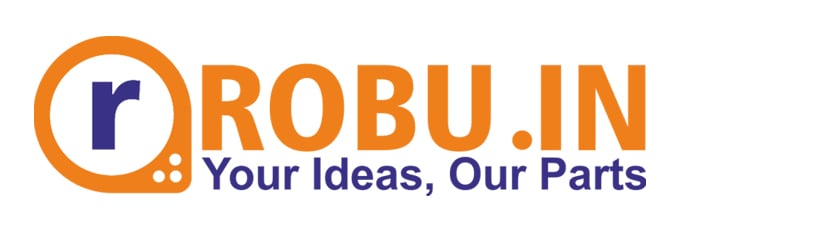


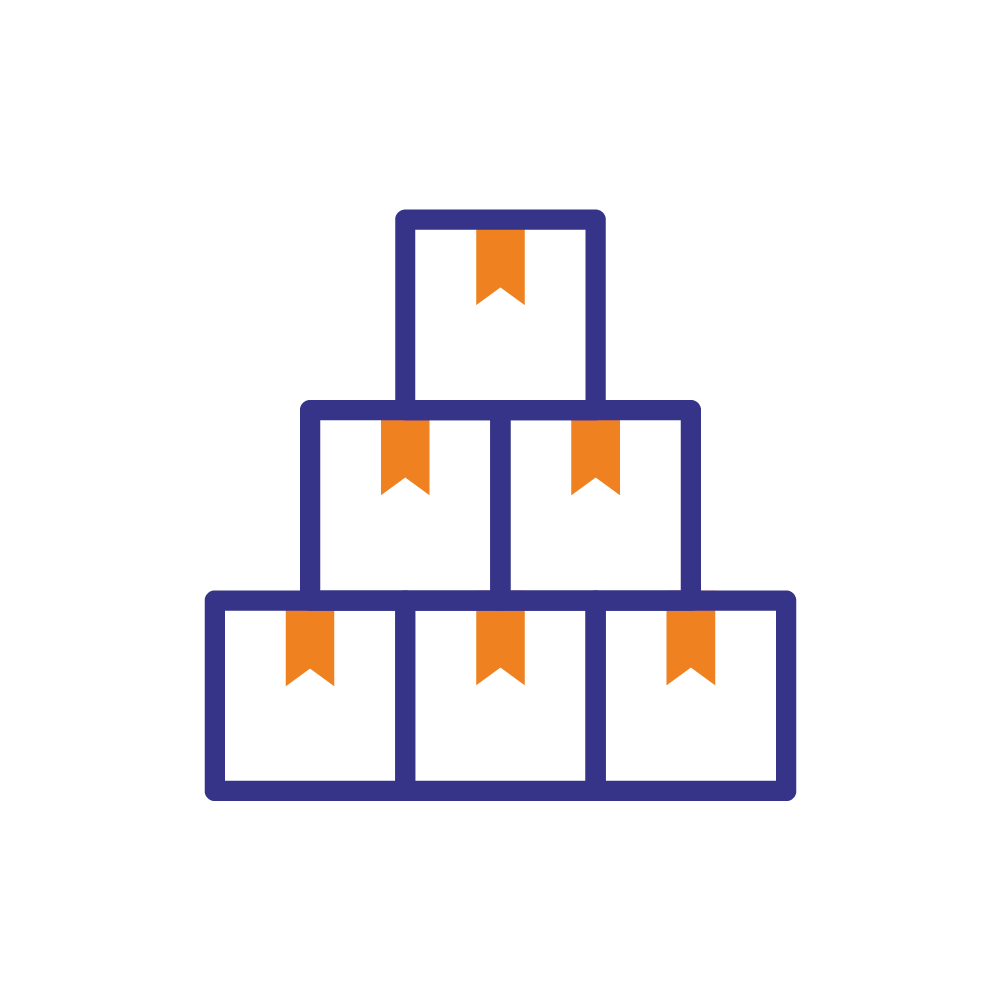


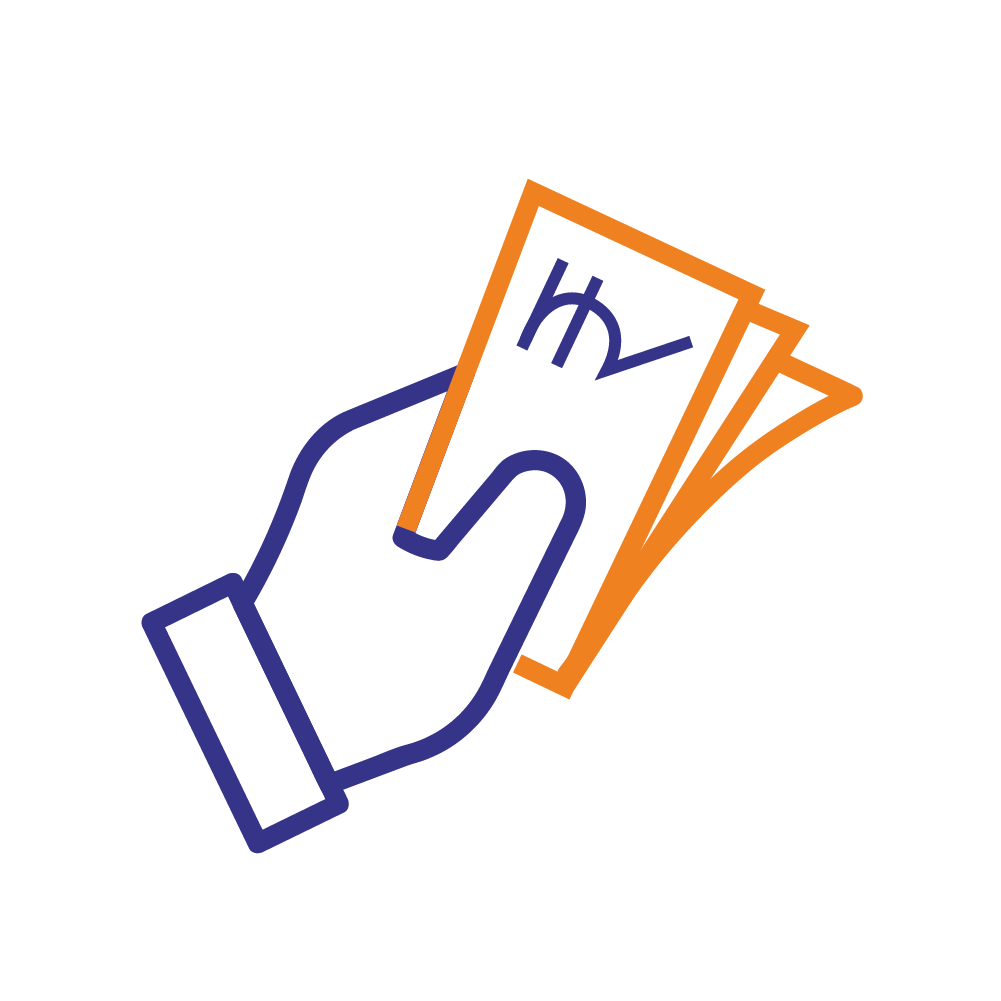
There are no reviews yet.